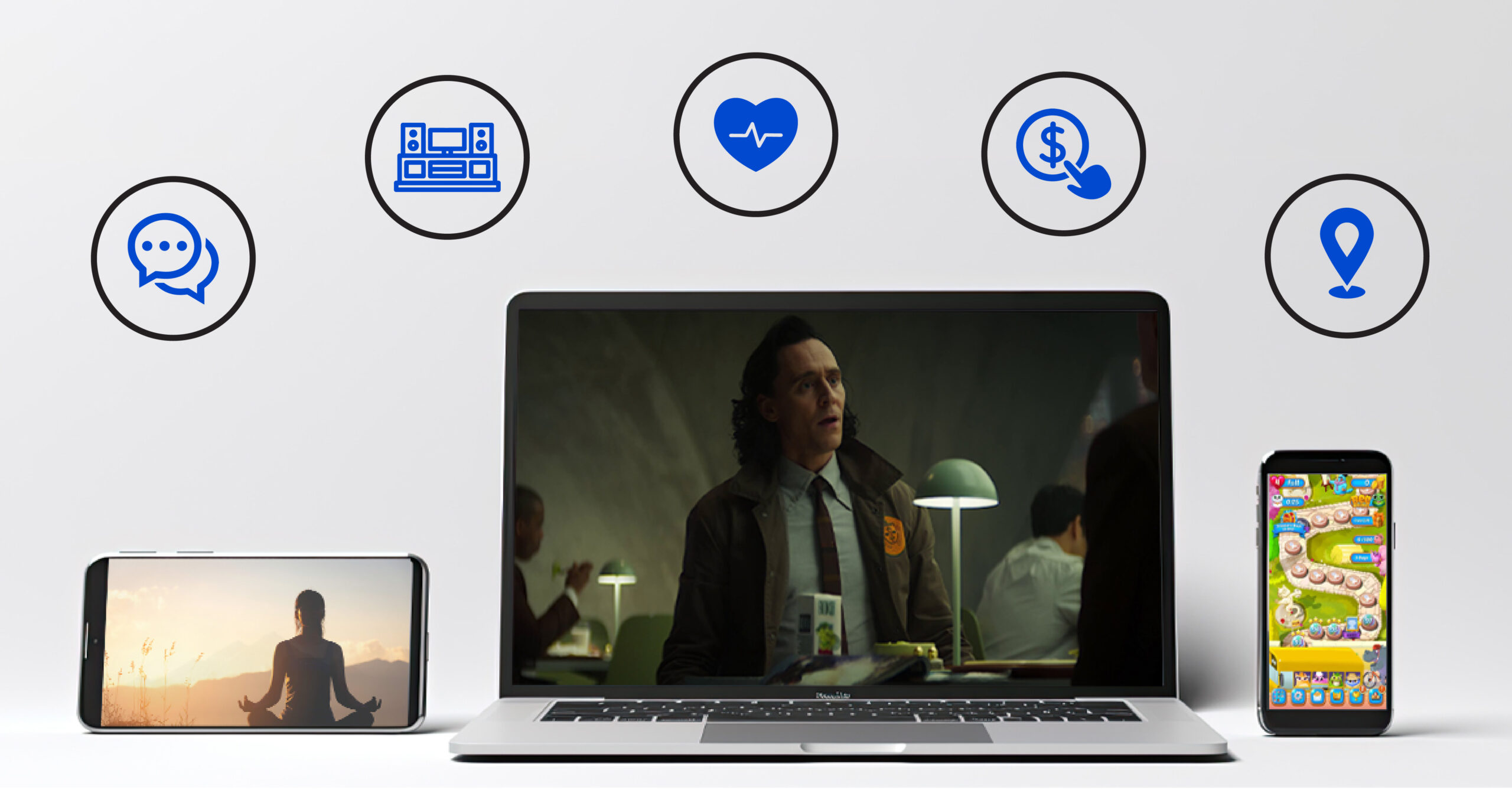Table of Contents
- What is BYOD?
- Why do guests prefer a BYOD approach?
- How are guests using BYOD?
- How can hotels accommodate guests’ preferences for BYOD?
- Embrace the BYOD approach.
- Ensure that your digital infrastructure is robust enough to support BYOD.
- Upgrade your equipment to meet new standards.
- Similarly, ensure that your network supports device compatibility.
- Address concerns about security, privacy, and data use.
- Maintain your network with regular updates.
- Provide convenient outlets and charging stations.
- Support casting.
- Offer additional options that utilize BYOD.
- Provide great guest support, including tutorials or guides.
- Create an app (maybe).
- Encourage guest feedback and be sure to use it!
For a hotel to be successful, it must provide a consistently great guest experience. That includes providing the amenities and options that guests prefer, including modern technology. One aspect of this that’s increasingly getting attention in hotel environments is BYOD. But what exactly is BYOD, and why do guests want it? Moreover, how can hotels best accommodate it in a way that promotes a better guest experience?
What is BYOD?
BYOD stands for “Bring Your Own Device.” Simply put, this refers to a technology environment where users bring their own devices rather than having the network operator provide all the devices used on the network.
You may wonder how this is different. After all, guests have been using their mobile devices on hotels’ guest networks for many years, but thinking about this use in terms of BYOD means taking a different approach.
The average guest now brings at least two connected devices; roughly a quarter of guests bring three or more. Approaching this fact with a BYOD mindset requires hotels to recognize how guests are using their devices on the hotel’s guest network. With this recognition comes the need to accommodate such usage in a way that provides a better experience.
Before we consider how hotels can offer a better experience with BYOD, let’s discuss why guests prefer this approach and some ways they use BYOD.
Why do guests prefer a BYOD approach?
Understanding why guests prefer (and have even come to expect) BYOD can help hotels better focus on what guests are looking for and how to provide them with a better experience. Some of the key reasons for this preference include:
- Familiarity: Guests are used to using their own devices. BYOD offers a more comfortable and seamless experience. Guests tend to use hotel-provided equipment (e.g., phones, TVs, temperature controls) mostly when it does something guest devices can’t do to control the in-room controls.
- Customization: Guests have typically personalized their devices with their preferred apps, settings, and content tailored to their needs and preferences. While some hotels are moving towards greater personalization, most can’t yet match how thoroughly guests can personalize their own devices.
- Privacy and Security: Guests generally trust the devices they’re already using day-to-day. Using their own devices gives guests a sense of control over their data, including its security and privacy. By using their own devices, they also don’t need to enter nor clear login credentials on public devices.
- Convenience and Efficiency: Guests value the convenience of having everything they need on a single device. Their mobile phone or tablet can offer everything from communication to entertainment and information without the need to switch devices.
- Reduced Contact: Especially in the post-pandemic era, guests are increasingly requesting touchless interfaces. Many guests prefer to minimize physical contact with shared devices and surfaces by using their own devices when possible.
For these reasons and more, many guests strongly prefer to have everything accessible from their own devices. The more a property can do to make that easy for their guests, the better their experience will be.

How are guests using BYOD?
When determining how to accommodate BYOD, another consideration is how guests are using it. Common activities include:
- Communication. The in-room phone alone won’t suffice anymore. Guests use their own devices to make calls, send messages, and use social media to keep in touch with friends, family, and colleagues. They also typically find it more convenient to use their own devices when they need to contact local businesses. Hotels that include guest messaging or communication upon check-in provide a level of ease to guests.
- Content Creation. With social media being so popular, many guests now like to share photos and videos of their travels. BYOD makes it easier to use their own accounts on their preferred platforms to share with their already-established audience.
- Entertainment. Many guests now use their own devices to access content from their streaming app subscriptions. And, of course, many also use gaming apps to pass the time. Guests often appreciate the option to cast their content to the larger screen of the in-room TV.
- Work. Business travelers use their own devices for work and productivity, including email, business apps, and videoconferencing. Being able to work from their own devices enables them to use needed apps and maintain their usual workflow.
- Health and Fitness. Travelers may use mobile devices and fitness gadgets to track food intake and exercise and monitor other health information during their travels. BYOD also enables travelers to use their fitness video apps and accounts to maintain their exercise routines while traveling.
- Other Useful Apps. Many guests prefer to use the alarm on their phones to wake them. Some enjoy using meditation apps during the day or as they get ready for sleep. Other commonly used items include banking, shopping, and news apps.
- Payments. Guests are increasingly using their mobile devices for mobile wallets and digital payments. They tend to be more comfortable with the security and convenience of using their own devices for payments.
- Information and booking. Guests use their own devices to find information about the local area, including restaurants, attractions, and even what’s available within the hotel property. They also use their mobile devices to preview events and locations, buy tickets, and book services.
- Navigation. Many guests use their mobile devices to locate points of interest and navigate around unfamiliar areas. They may already have bookmarked ideas of places to go before they even arrive at the hotel. Using their own devices to find those places makes sightseeing easier and more enjoyable.
- Translation. Along with local information, guests may use their mobile devices to find translations to or from the local language, enabling them to partake in the local culture.
Now that we know why guests want BYOD and how they use it, let’s consider how hotels can better accommodate these uses for an improved guest experience.

How can hotels accommodate guests’ preferences for BYOD?
At first, BYOD might seem to be a simple matter of letting guests connect to your guest network. But there’s more to it than that. For a better BYOD guest experience, you need to optimize your property’s technology environment to meet guests’ needs. Here are some aspects for hoteliers to consider.
Embrace the BYOD approach.
BYOD shouldn’t be an afterthought. Your guest network should be designed to accommodate BYOD; if it’s not, your guests will notice, they’ll likely complain, and your ratings and revenue will suffer.
This may include simplifying your network setup, for example, not having multiple confusing SSIDs to choose from. Connecting to the network should be easy. Once connected, guests should be able to roam around the hotel using their devices. They shouldn’t have to worry about getting dropped and having to sign in again in different locations or after a certain length of time.
Ensure that your digital infrastructure is robust enough to support BYOD.
A robust digital infrastructure, including fiber, CAT6E Ethernet, and fast, reliable WiFi, is a must-have for every hotel. Guests are using more data than ever, and your network needs to be able to handle that traffic. “Free WiFi” isn’t a draw by itself anymore; it still must perform well!
It’s essential that you have enough bandwidth to support BYOD without performance lags and bottlenecks. Your property must have enough APs placed properly (including within guest rooms) to offer a strong signal without dead spots. It’s also a good idea to use techniques such as channel planning, access point placement, and bandwidth allocation to create a better experience.
Upgrade your equipment to meet new standards.
Remember that guests tend to upgrade their devices every few years. Those devices will be optimized to use the latest WiFi standards. If your equipment isn’t compatible with those standards, guests may be frustrated with network performance that doesn’t meet their expectations.
Similarly, ensure that your network supports device compatibility.
One challenge of BYOD is that guests may bring in any device running any operating system, browser, or app. For a positive guest experience, your network must be able to accommodate all those different devices and uses. Of course, you won’t be able to test every single device and app against your network. But you’ll want to be sure that various devices work well on your guest network for different purposes. For example, if Apple releases a new shortcut for casting, implementing that would be a great idea! But be sure you also find some way for your Android users to cast their content. Otherwise, you’ll have some very unhappy guests.
Address concerns about security, privacy, and data use.
Guests may be wary of the security and privacy of a public hotel network. They’re also likely to be concerned about how their data will be used. Be sure to have clear policies in place and communicate those to guests. Also, implement security on your network and maintain a login policy so that not just anyone can hop onto your network and wreak havoc.
Maintain your network with regular updates.
Likewise, you’ll need to keep up with regular updates and patches to maintain the security and performance of your guest network. Outdated systems will not only frustrate guests but will also likely compromise security over time. And as noted previously, you’ll want to update your equipment periodically to be sure it meets the latest performance and security standards.
Provide convenient outlets and charging stations.
One common complaint from guests is that there are never enough outlets, especially in the right places. It’s not enough to provide one or two outlets beneath the desk; the work area should have multiple easy-to-reach power outlets and USB charging stations. The alarm clock and the lamp often occupy the few outlets near the bedside (if they’re even accessible). Add more outlets there, too, and throughout the guest room! And since guests aren’t just using BYOD in their rooms, provide charging stations in meeting spaces and other common areas.
Support casting.
Where once hotels could advertise cable TV and pay-per-view as desired amenities, now guests are looking for casting and streaming. They want to watch their own streaming content but don’t necessarily want to watch it from a laptop or phone. For a better viewing experience, some hotels offer the ability to stream content natively from the in-room TVs. However, it can be unwieldy and potentially insecure for guests to enter their login credentials on the TV.
Therefore, more guests are now seeking the ability to cast content from their own devices to the in-room TV. This can get a little tricky; as noted, you need to support a variety of guest devices, and you also need to ensure that guests can only cast to the TV in their own room. However, various techniques are available to make it easy for guests to connect to a specific TV for casting. One method uses a QR code on the TV screen to enable the guest(s) in that room to connect their device(s) only to that TV. Pay attention to the latest options here, as casting is quickly becoming a must-have.
Offer additional options that utilize BYOD.
As described earlier, there are many ways in which guests are already using BYOD. But your property can offer even more ways for guests to use their devices to personalize their experience and make it more convenient. For example, guests can use their phones for mobile check-in and check-out. They can use digital keys to enter their rooms. Once inside, they can use their devices to control in-room smart solutions for thermostats, lighting, and more. The possibilities are endless!
Provide great guest support, including tutorials or guides.
Guests may be used to using their devices to do many things. But that doesn’t necessarily mean they’ll know right away how to access all the BYOD options at your property. Instruct them, for example, by offering in-room signage or online guides accessible by QR code. This will let your guests know how their devices can access your network, what functions are available and how to use them, and how to get help if needed. In the last case, you’ll want to provide great support; your staff will need to know how to answer basic questions about your solutions, and they’ll need someone they can contact for trickier issues.
Create an app (maybe).
Once your property starts considering all the ways guests can potentially use BYOD, it may be tempting to develop an app for your hotel or property group. There are pros and cons to this.
An app can provide a simple way for guests to access many different functions in one place – check-in/check-out, mobile keys, service requests, smart controls, and more. That certainly adds to the convenience of the solution.
However, with more and more places offering brand-specific apps, some guests have become reluctant to download one more. Thus, you’ll need to be sure that an app will provide enough benefit for your guests. If you can do so, the result may be a better experience with simpler management and increased guest loyalty.
And this brings us to our final recommendation…
Encourage guest feedback and be sure to use it!
This is perhaps the most essential aspect. Given the opportunity, your guests will let you know whether your BYOD approach yields a great guest experience. They can also tell you whether your instructions are helpful, whether your support is good enough, and whether your app is useful. Don’t simply file that feedback away; use it to improve your guest experience, increase loyalty, and put your property ahead of the competition.
It’s essential to establish a BYOD strategy as a part of providing a great guest experience. As your ONE point of contact for all your property’s technology needs, WorldVue will design, manage, and deploy solutions that are right for your brand, your property, and ultimately your guests. We can help you with infrastructure, equipment, support, security, casting, in-room entertainment, and more. Call us today to find out how we can help you improve your property’s guest experience!